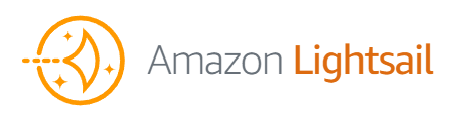
I’m pretty tech-savvy, but why did I choose Lightsail? It came down to cost, scalability, and a little bit of curiosity. It has been nearly 10 years since I blogged and looked at hosting solutions. I was curious about what the hosting landscape looked like and I didn’t want to break the bank either. I figured I would share my experience of selecting and using Amazon Lightsail.
Weeding out other options
The moment you start looking at hosting providers, you are presented with an array of companies offering these services at very low prices. Most notably, GoDaddy & BlueHost. Some may offer a cost as low as $1.99 a month with a free domain, which seems unbeatable. But the catch with these providers offering crazy low prices is that they adjust significantly higher after the first year. And once you are on the platform, it’s easy to hold you, hostage, because migrating from one cheap provider year after year is not easy.
LightSail price review
After weeding out the alluring deals of cheap hosting the first year, I started digging into Amazon Lightsail. I have professional experience using AWS and know they are a top-tier provider, which other tech giants like Microsoft and Google have been rushing to be competitive with for the past 10 years. Amazon Lightsail is a fairly new offering, and it seems to be in direct competition with popular hosting providers like GoDaddy and Bluehost. While more expensive than the first-year deals you find with other companies, Lightsail offers a lower price year after year. Let’s take a look at the pricing.
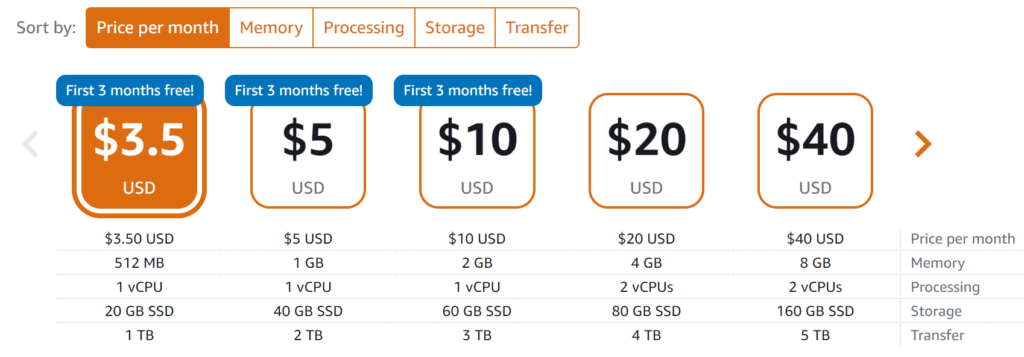
$3.50 is cheap, not only that you get the first 3 months free, so the yearly cost is $31.50. Amazon does change prices from time to time. Check out this link https://aws.amazon.com/lightsail/pricing/
| Year 1 Cost | Year 2 Cost | |
| Domain | $10 (can cost more or less) | $10(can cost more or less) |
| Hosting | $31.50 ($3.5 x9, +3 free months) | $42 ($3.5 x 12) |
| CDN | Free | $30 ($2.5 x 12)(>50gb) |
| Domain Privacy | Free | Free |
| Total | $41.50 | $82 |
PRICE CONCLUSION:: When another provider charges $2 a month for the first year ($24) of hosting, then jumps to $10 a month in hosting cost at $120 a year, not including other services like CDN and DNS, it’s clear Lightsail is cheaper.
NOTE: Domain privacy is usually extra with other providers, and is built into AWS.
But will you need more than this basic option? Is 512mb of ram and 1 vCPU going to cut it? The answer to this question varies on your use case, but for a personal blog running WordPress, it seems to be more than adequate. The CDN is the key to making this solution robust.
Content Delivery Network (CDN)
Amazon includes CloudFront for a year, for free. But what is Cloudfront? It’s a CDN. But what is a CDN? A Content Delivery Network (CDN) is a service that copies your content and pushes it to servers all over the world, so whoever is viewing your content is accessing a more local copy. This means if you think your basic server can’t handle serving up the content, the CDN is doing the heavy lifting. Also, this level of separation adds layer of security to your site.
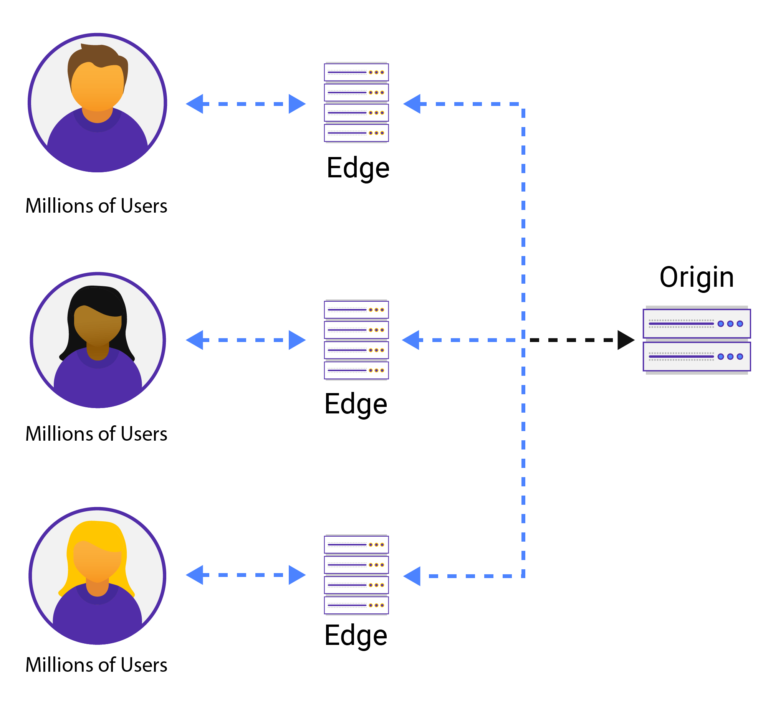
Lightsail vs AWS
NOTE:This section is for people who are familiar with AWS
If you are like me and familiar with AWS, you know Lightsail is an easy way to provision instances running things like WordPress, but it’s more than that. When you are running Lightsail, you don’t need to use route53, CloudFront, and EC2! While Lightsail leverages these services behind the scenes, it provides a simple interface so you don’t have to be an expert in route53, EC2, and Cloudfront.
You might also ask since you know those other services in AWS, why not use them directly? The answer is cost. Here is an example: The first year of CDN using Lightsail is free, but so is regular Cloudfront using the Free Tier. I had already used my free tier, but the Lightsail Distribution (Cloudfront) was free for the first year again. After year 2, Lightsail Distribution costs $2.50 a month for the lowest tier. Cloudfront costs $.085 a gb when you are using a similar tier, which can go up to $4.25 in that tier.
Expert confusion
I was confused at first because I was trying to use services like route53 with my Lightsail instance. This was second nature to me. To use the LightSail features, like the free distribution, and follow along with all the guides, you have to change the DNS to point to Lightsail name servers, and not use a hosted zone in route 53. Keep in mind, when you set up things like SES, and validate your domain, you can’t use the route 53 integration, but treat Lightsail like an external provider. This may be enough for you to abandon Lightsail altogether, and I wouldn’t judge you for it.
Using Lightsail
The Lightsail interface is fairly easy to use, once set up right. When you first setup Lightsail, it gives you the name servers to use, and if you purchased your domain from AWS, it doesn’t integrate to change the name servers in route53 and you DON’T use a hosted zone for it, which was a point of confusion for me, and could be for others as well. If you are wondering why you can’t validate things, despite entering information into route53 and the Lightsail interface, this is likely why.
Spinning up the WordPress instances was very intuitive and quick, rock solid.
Setting up DNS and the static IPs in Amazon Lightsail was also pretty straightforward.
The distribution (Cloudfront) was very easy to get up and running, but setting up end-to-end encryption was a pain. When generating my cert using the bncert tool, I had to remove the redirect option to get things to work.
Although it’s using 1vCPU and 512mb of ram, it was very peppy in terms of response.
Conclusion
If you are a pro at AWS, consider not using Lightsail unless you want to reduce costs. AWS pros might be frustrated at the lack of integration with other services and the limited features of Lightsail. You might also appreciate the simplicity. The Lightsail interface is super easy for beginners. If you are used to other providers, you won’t have a cPANEL.
What I like about Amazon Lightsail, you just need to purchase the domain, and you have 3 months to try out the solution, with ZERO commitment! After that, it’s month to month and you have plenty of headroom to scale up with your needs. Amazon doesn’t need to trick you with low prices for year one.
I would recommend Amazon Lightsail for the cost-conscious consumer that wants the best, most reliable service while having the option to scale up as with your needs. AWS also provides great security, yet securing your infrastructure and site is for another post!
